Eskom, South Africa’s primary electricity supplier, frequently deals with load shedding schedules, billing inquiries, and customer service requests. An Eskom chatbot can help users get real-time power outage updates, report issues, and access Eskom services efficiently.
🔹 Why Create an Eskom Chatbot?
✔️ Real-Time Load Shedding Alerts – Notify users of scheduled power cuts.
✔️ Billing & Payment Assistance – Help customers check balances and make payments.
✔️ Report Power Outages – Automate issue reporting for faster service.
✔️ Customer Support 24/7 – Answer common queries instantly.
✔️ Energy Saving Tips – Educate users on electricity conservation.
🔹 Methods to Create an Eskom Chatbot
➤ 1. Using No-Code Chatbot Builders
For a simple Eskom chatbot, use:
✅ Tidio – AI-powered chatbot for customer queries.
✅ Chatfuel – No-code chatbot builder for Facebook & WhatsApp.
✅ Dialogflow (Google AI) – NLP-based chatbot for smarter responses.
✅ BotPenguin – WhatsApp and web chatbot builder.
➤ 2. Developing a Custom Eskom Chatbot (Python Example)
For developers, a Python-based chatbot using OpenAI GPT API can handle Eskom-related queries.
📌 Python Code for an Eskom Chatbot
python
Copy
Edit
import openai
Set up OpenAI API key
openai.api_key = “YOUR_API_KEY”
Function to fetch chatbot responses
def eskom_chatbot(user_input):
response = openai.ChatCompletion.create(
model=”gpt-3.5-turbo”,
messages=[{“role”: “user”, “content”: user_input}]
)
return response[“choices”][0][“message”][“content”]
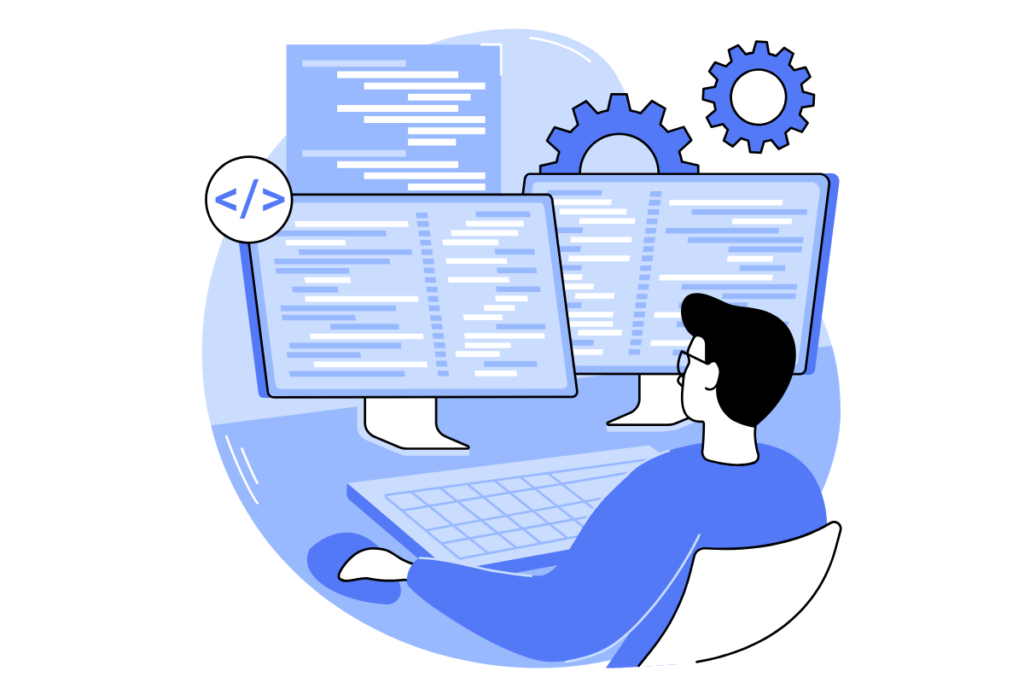
Chatbot conversation loop
while True:
query = input(“Ask about Eskom: “)
if query.lower() == “exit”:
break
print(“Eskom Bot:”, eskom_chatbot(query))
🔹 How to Deploy This Chatbot:
1️⃣ Host on a server using Flask/Django.
2️⃣ Connect it to WhatsApp API, Facebook Messenger, or Telegram.
3️⃣ Embed it on an Eskom-related blog using iframe or API calls.
🔹 Example Eskom Chatbot Commands
User Query Bot Response
Load shedding update? “Stage 4 load shedding from 2 PM to 8 PM in your area.”
Check my Eskom bill “Please enter your account number to retrieve your bill.”
Report power outage “Outage reported for your area. Eskom is working on it.”
Energy-saving tips? “Switch off unused appliances and use LED lights to save energy.”
🔹 Best Practices for an Eskom Chatbot
✅ Use Eskom API or Public Data Sources – Ensure real-time updates.
✅ Enable Multi-Platform Support – Deploy on WhatsApp, Messenger, and Telegram.
✅ Implement Smart NLP Responses – Use Dialogflow for better interaction.
✅ Regularly Update Information – Keep load shedding schedules accurate.
🔹 References
1️⃣ Eskom Official Website – https://www.eskom.co.za
2️⃣ OpenAI GPT API – https://openai.com/api
3️⃣ Dialogflow AI Chatbot – https://cloud.google.com/dialogflow
4️⃣ Tidio Chatbot for Websites – https://www.tidio.com
5️⃣ Chatfuel for Messenger & WhatsApp – https://chatfuel.com
Would you like help setting up a chatbot for Eskom updates? 😊🚀
