Businesses and brands need to gather valuable data from users and subscribers. Collecting information such as email addresses and phone numbers from current or potential customers can boost your sales and help you make the most of a limited marketing budget. With BanglaChatbot, you have three effective ways to collect data or leads directly in Facebook Messenger. This guide will show you how to gather email addresses or leads using BanglaChatbot.
Quick Reply
A quick reply is a pre-programmed response that you set up to streamline replies and avoid repeating the same message for different users. You can also use the quick reply feature to collect email and phone contacts from users. A quick reply looks like this: …
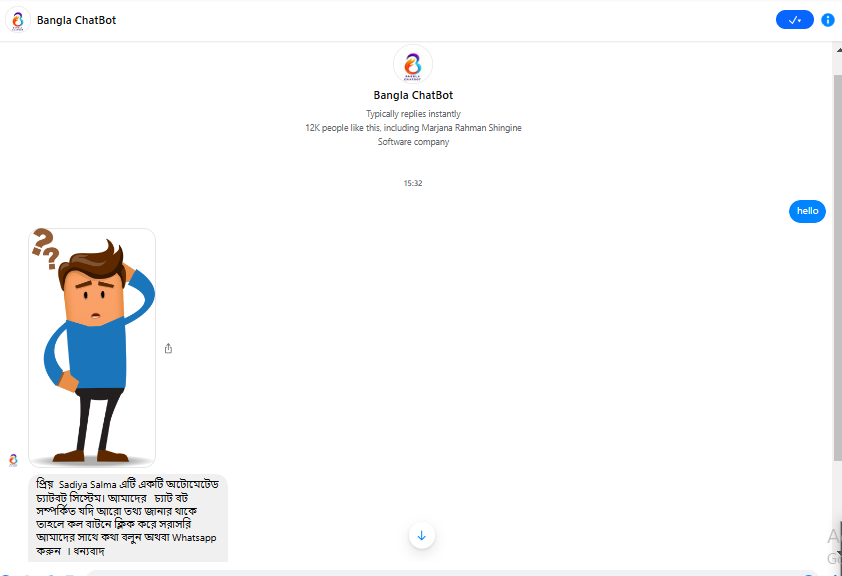
Here is how to create a quick reply that can be used to collect email addresses or leads on Facebook Messenger:
From your BanglaChatbot dashboard, go to Messenger Bot and click Bot Settings…
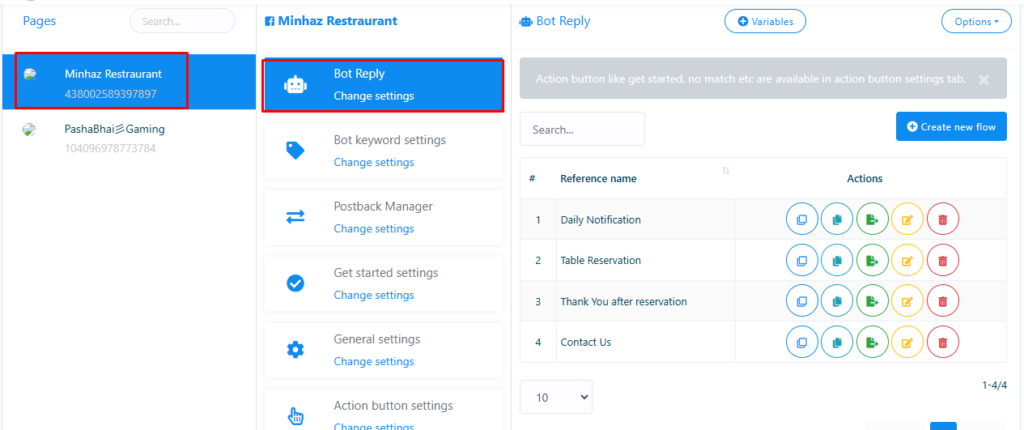
Select the preferred Facebook page where the quick reply will be used (this applies to users with more than one page linked to their BanglaChatbot account). Bot Reply Settings is selected by default. Click on Add Bot Reply…
Write a bot name as well as the keywords that will trigger the bot reply. Set the reply type to “Quick Reply” from the drop-down list, and write the message to be sent in the Message Box.
Next, set Button Type to User-Email Address. The Button Text is disabled for Quick Reply, so no further editing is needed. Click Submit to create the reply…
Web View
You can also collect data like email addresses and phone numbers by using a web view form. Users will fill out the form with their email and phone number…
Creating a Web View Form
Creating a web view form is similar to creating a quick reply. You will follow a similar process, but the reply type will be set to Text with Buttons instead of Quick Reply.
If you set the Button Type as User’s Email, enter the appropriate Button Text in the required field.
You can also collect more data, such as the user’s location or phone number, just like email. These options are available in the button type. Click Submit to confirm the operation.
Webform
You can also collect data like email addresses and phone numbers of your customers on BanglaChatbot via the Webform.
To create a web form, navigate to Messenger Bot and click on Webform Builder. This tool allows you to create a form…
Click on Create New Form. Fill out the form with the name, title, and select a page.
Use the BanglaChatbot drag-and-drop interface to move fields from the right side of the page into the space provided. Click Save to complete the action…

SDiozxsled
аккаунты с балансом аккаунты с балансом