Chatbots have been growing in popularity over the last few years. Many marketers are beginning to recognize their importance, and customers also appreciate these innovative tools.
However, building bots can seem intimidating. Many people think of it as a technical task meant only for developers or programmers. Fortunately, that’s no longer the case. Today, many chatbot platforms require no coding and make it easy for anyone to create a bot.
Chatbot-building platforms like BanglaChatbot are dedicated to simplifying the bot creation process so that no coding knowledge is required. For example, in just a few simple steps, you can build an AI chatbot on platforms like BanglaChatbot, completely code-free. What’s more, your bot can be integrated across multiple communication channels.
You can connect your chatbot to Facebook Messenger, Instagram, your website, email, and SMS, among many other platforms. Some platforms even allow integration with e-commerce activities, including organic posting to social media sites like Twitter, Blogger, and Reddit.
How to Make a Chatbot on Platforms Without Coding
Creating a chatbot with developers often involves coding, which means a longer timeline compared to non-coding platforms. Coding a bot can take weeks or even months and can be expensive—sometimes costing up to $15,000 or more.
Building and maintaining a brand’s chatbot is an ongoing process, but you don’t need to wait that long to get started. With non-coding platforms like BanglaChatbot, you can build your bot in just minutes. All you need is a Facebook page to begin, and the rest of the setup is quick and straightforward.
Gone are the days of outsourcing your chatbot project to developers or learning complex coding. With BanglaChatbot, creating a smart, AI-powered chatbot is accessible and fast, enabling you to engage with customers effortlessly across various channels.

How to Create and Develop Your Bot
As discussed earlier, your chatbot can be integrated into several channels if you choose a suitable platform that supports this. With BanglaChatbot, you can deploy your chatbot across social media platforms like Messenger, Instagram, and even your e-commerce website. You can also connect it with SMS, email, and other channels.
Since Facebook is a popular platform for chatbot use among marketers, this guide will walk you through creating and developing your chatbot for Facebook. But remember, you’re not limited to Facebook!
1. Sign Up for a BanglaChatbot Account
To get started, sign up for a free account on BanglaChatbot. This platform provides a user-friendly dashboard, allowing you to create, customize, and manage your chatbot’s settings easily. You can add, delete, or edit your bot settings anytime, according to your preferences.
- Import Your Facebook Page
After creating your account and logging in, navigate to the BanglaChatbot dashboard. Click on ‘Import’ to link your Facebook page. You’ll be prompted to give the app permissions, so click “Allow.” You can link multiple Facebook pages to one account. - Enable Bot Connection
Once your pages are imported, enable the bot connection for each one by clicking the ‘plug’ icon next to the page name. - Create Your Bot Replies
Start by creating replies for your bot. BanglaChatbot lets you use various reply types, such as Quick Reply, Text, Text with Buttons, Image, Video, Audio, File, Media, Carousel, and Generic Templates. These different response types add versatility to your chatbot’s replies. Additionally, you can set a delay time for each reply, specifying how long the bot should wait before responding (starting from 0 seconds). - Set Reply Triggers
For each reply, you can assign specific keywords. When your bot detects any of these keywords in a user’s message, it responds with the corresponding reply. BanglaChatbot is intelligent enough to recognize keywords even if user messages are phrased differently. Your bot can analyze the message, pick up on keywords, and reply accurately.
For instance, you can set up a welcome message using quick replies for greetings like “hey,” “hi,” or “hello.” You can also use “text with buttons” to collect customer emails and phone numbers or give users the option to chat with a human agent. Media replies, like images or videos, are perfect for sharing product visuals, with keywords that match.
Click “Save,” and your chatbot is ready to go! Test it by having a friend send a message to your Facebook page.
Developing Your Bot
While creating your bot takes only minutes, developing it is an ongoing process. Just like updating an app, you can regularly enhance your chatbot to keep delivering an optimal experience to users.
With the BanglaChatbot dashboard, you have full access to all bot settings and numerous features you can integrate to make your bot even better. All modifications can be done anytime at your convenience.
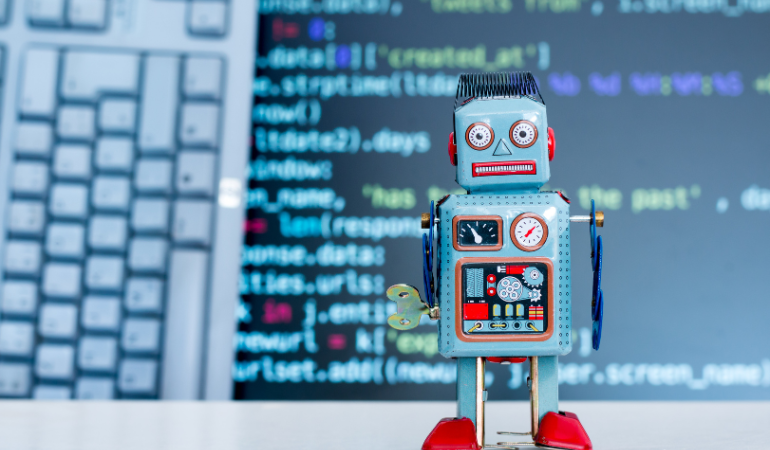
Leave A Comment