Facebook is the largest social media platform globally, boasting the highest number of users. Many people use Facebook to connect with their work, friends, and family—and increasingly, to interact with online shops like yours.
With over 1.3 billion monthly active users and more than 8 billion messages exchanged daily between businesses and customers, Facebook Messenger presents a massive opportunity for online sellers. If your business isn’t leveraging this platform, you’re potentially leaving significant revenue untapped.
However, as with any market, success requires gaining an edge over competitors—especially on Facebook, where competition is fierce. According to Facebook data, there are already over 90 million small businesses on the platform. To stand out and drive more sales, you need to go beyond the norm.
One of the most effective ways to gain a competitive advantage and boost sales on Facebook is by automating your business operations with chatbots.
AI-powered chatbots like BanglaChatbot can seamlessly handle many of the tasks your marketing team would traditionally manage—and much more. By using an intelligent chatbot like BanglaChatbot, you can create a smoother shopping experience for your customers while simplifying your processes for selling on Facebook.
Think about your sales process, customer service, and the challenges you face in managing your business. A well-designed chatbot can revolutionize your approach, making operations more efficient and convenient for both you and your customers.
How Do You Make a Bot Suitable for Online Shopping on Facebook?
Stay tuned for practical steps and tips to create a powerful chatbot that enhances your online shopping experience on Facebook with BanglaChatbot!
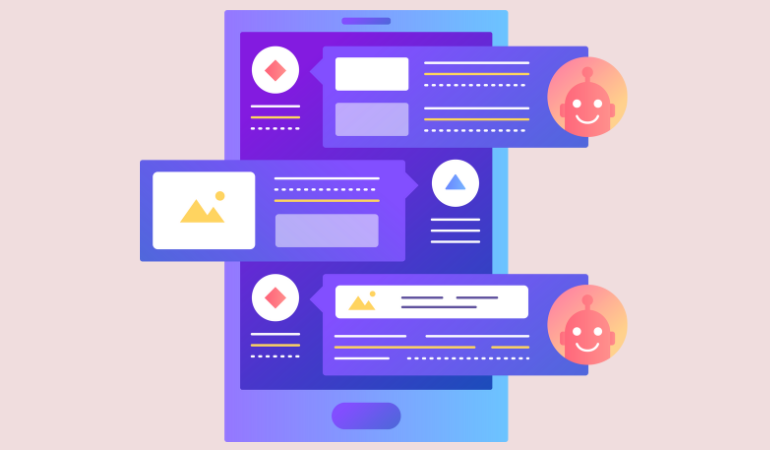
How to Make Your Bot to Sell on Facebook
When creating a bot for online shopping or selling on Facebook, there are essential functionalities it must include. While building a chatbot can take only a few minutes, ensuring it has the right features is critical to avoid frustrating customers and causing a drop in conversion rates.
For detailed guidance, read our blog on How to Make a Chatbot Without Coding – The Platform You Need for straightforward steps to build a chatbot quickly.
Once your chatbot is built, how do you make it suitable for online shopping and selling on Facebook?
Key Features Your Facebook Chatbot Must Have
- Integrate with E-Commerce in Messenger
- Set Your Abandoned Cart Recovery Reminder
- Enable Product Price Variation
- Automate Product Posts Campaign
1. Integrate with E-Commerce in Messenger
A smart way to make your chatbot effective for online shopping on Facebook is by integrating a virtual store directly into Facebook Messenger.
While your bot can handle product inquiries and transactions, having a virtual store accessible through Messenger enhances the customer experience.
BanglaChatbot offers an e-commerce in Messenger feature that lets you create a virtual store showcasing your products. Customers can browse and make purchases directly on Messenger without needing to leave their favorite social media platform.
Your customers can:
- Browse your product catalog in Messenger.
- Ask questions about products in real time via your BanglaChatbot.
- Complete purchases without switching between Facebook and your e-commerce website.
This streamlined process ensures convenience, improves engagement, and encourages sales.
For more information, read our blog about the E-Commerce in Messenger feature and learn how to create your store.
2. Set Your Abandoned Cart Recovery Reminder
After integrating your online store into Facebook Messenger using the BanglaChatbot e-commerce feature, the next step is to enable abandoned cart recovery reminders.
Shoppers often add items to their carts but fail to complete the purchase. With an abandoned cart recovery reminder, your chatbot can automatically send gentle notifications to customers, reminding them to finalize their purchases.
This feature helps recover potentially lost sales and boosts your overall conversion rates.
3. Enable Product Price Variation
A good bot should handle product price variations seamlessly. For instance, if your products come in different sizes, colors, or configurations, your chatbot must present these options to customers without confusion.
Using BanglaChatbot, you can set up your bot to display these variations clearly, ensuring customers have all the details they need before making a purchase.
4. Automate Product Posts Campaign
Regularly promoting your products is key to driving sales. With BanglaChatbot, you can automate product post campaigns to keep your audience engaged.
Your chatbot can periodically post updates about discounts, new arrivals, or popular items directly to your Facebook page or Messenger. This consistent visibility helps attract more buyers and keeps your store top-of-mind.
By integrating these features, you can transform your Facebook chatbot into a powerful tool for online shopping and sales. BanglaChatbot provides all the tools you need to create an efficient and customer-friendly shopping experience on Facebook!
Boosting Sales by Enhancing Your Facebook Shopping Bot
Many online shoppers abandon their carts and leave without completing their purchases. This happens for various reasons, often unrelated to the products themselves.
Research shows that up to 90% of shoppers leave an e-commerce store without completing their purchases. To tackle this issue and improve your conversion rate, equipping your bot with the right features is essential.
1. Abandoned Cart Recovery Reminder
To recover lost sales, BanglaChatbot offers an Abandoned Cart Recovery Reminder feature. This tool sends timely reminders to customers who leave items in their cart without completing the purchase.
Reminders can be delivered via:
- Facebook Messenger
- SMS
- Or all three combined, depending on your preference.
Your BanglaChatbot can also include a direct link to the checkout page, allowing customers to complete their purchase quickly without restarting the buying process. By simply clicking the link, they can finalize their order in minutes.
To learn more about this essential feature, check out our blog on How Abandoned Cart Recovery Boosts Sales.
2. Enable Product Price Variation
The Product Price Variation feature is another vital tool for streamlining the shopping experience. When enabled, your bot can display dynamic pricing for products based on their attributes, such as size, color, or configuration.
With BanglaChatbot, any changes to a product’s attributes will automatically update the price, ensuring customers have accurate information. This simplifies the buying process, making shopping faster and more enjoyable.
For more details, read our blog on How Product Price Variation Simplifies the Sales Cycle.
3. Automate Product Posts Campaign
Consistency is key in showcasing your products on social media. However, manually posting product updates can be tedious and time-consuming.
With BanglaChatbot, you can utilize the Social Poster feature to automate your product post campaigns. This feature allows you to:
- Schedule and post product updates across multiple platforms, including Facebook.
- Maintain consistent visibility for your online store.
When customers engage with these posts, your BanglaChatbot is always ready to answer their questions or guide them through the purchase process.
Simplify Online Shopping and Increase Sales
These features—Abandoned Cart Recovery, Product Price Variation, and Social Poster—work together with your chatbot to create a seamless online shopping experience for your customers while making it easier for you to sell on Facebook.
You can access all these features and many more for free by starting with BanglaChatbot today!
